|
|
||
 |
||
Most CEIBS library electronic resources can be accessed on-campus and off-campus with your CEIBS e-mail account and password.
Step 1: On the A-Z Databases List, find the database that you want to access by keywords or filters or acronym and click the icon present on the right side of the resource.
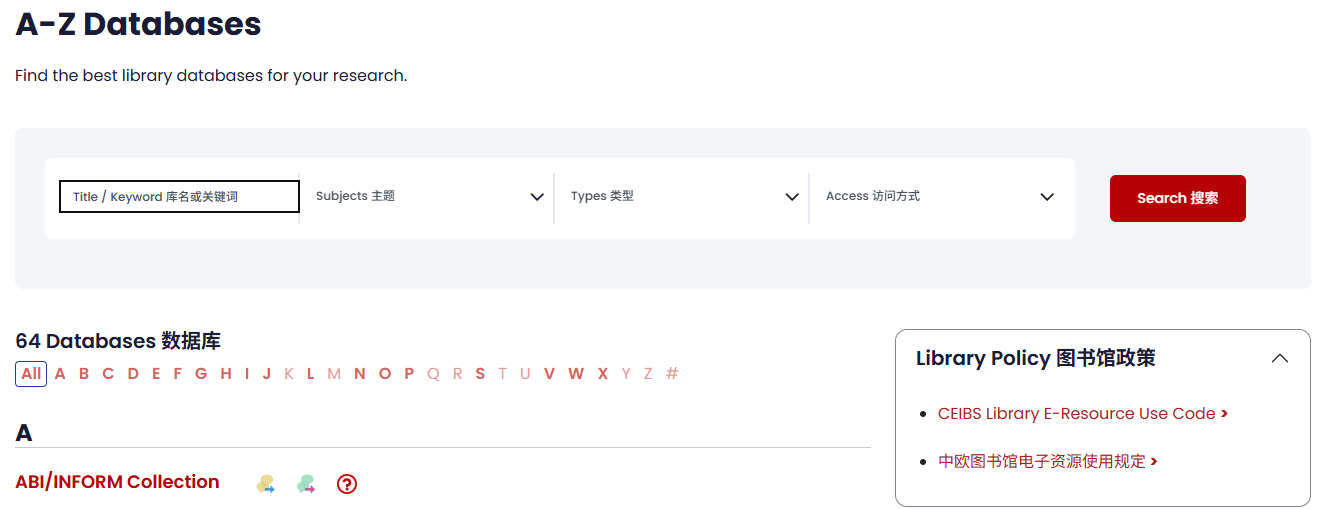
Step 2: You will see a login page of CEIBS and please login with Your CEIBS E-mail and password.

Our database resources can be accessed in a variety of ways.
Please watch the short video below to quickly get an understanding of them.
You can also refer to the following icons to learn about the access methods:
Please log in via CEIBS e-mail account.
Please click ![]() when you first log in, then create your own account via CEIBS email.
when you first log in, then create your own account via CEIBS email.
Please click ![]() when you first log in. Get the password after logging in with your CEIBS email account.
when you first log in. Get the password after logging in with your CEIBS email account.
Access is only available on the designated computers within the library.
The resources can be obtained for free.
You can also directly access resources from the official website.
Find the Institutional Login button on the database website, and choose the institution's name "China Europe International Business School" or CEIBS and you will be redirected to a login page, then you can login with Your CEIBS E-mail USER NAME and password.
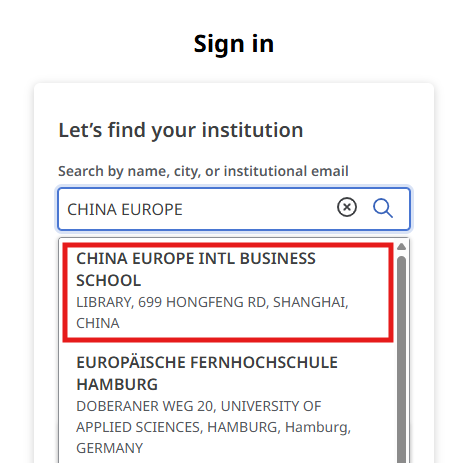
The database user guide is divided into the following three modules. We hope it can help you gain an in-depth understanding of the resources in the library, conduct efficient searches, obtain authoritative sources, and pave the way for your research.
Click on the guide link, or go to A-Z List and click on ? icon on the right side of each database title to get help.
Guide you on how to access the database.
Cover resource and function introductions, search tips, citing assistance, etc.
Include latest database trainings and lectures, as well as previous training materials and videos.