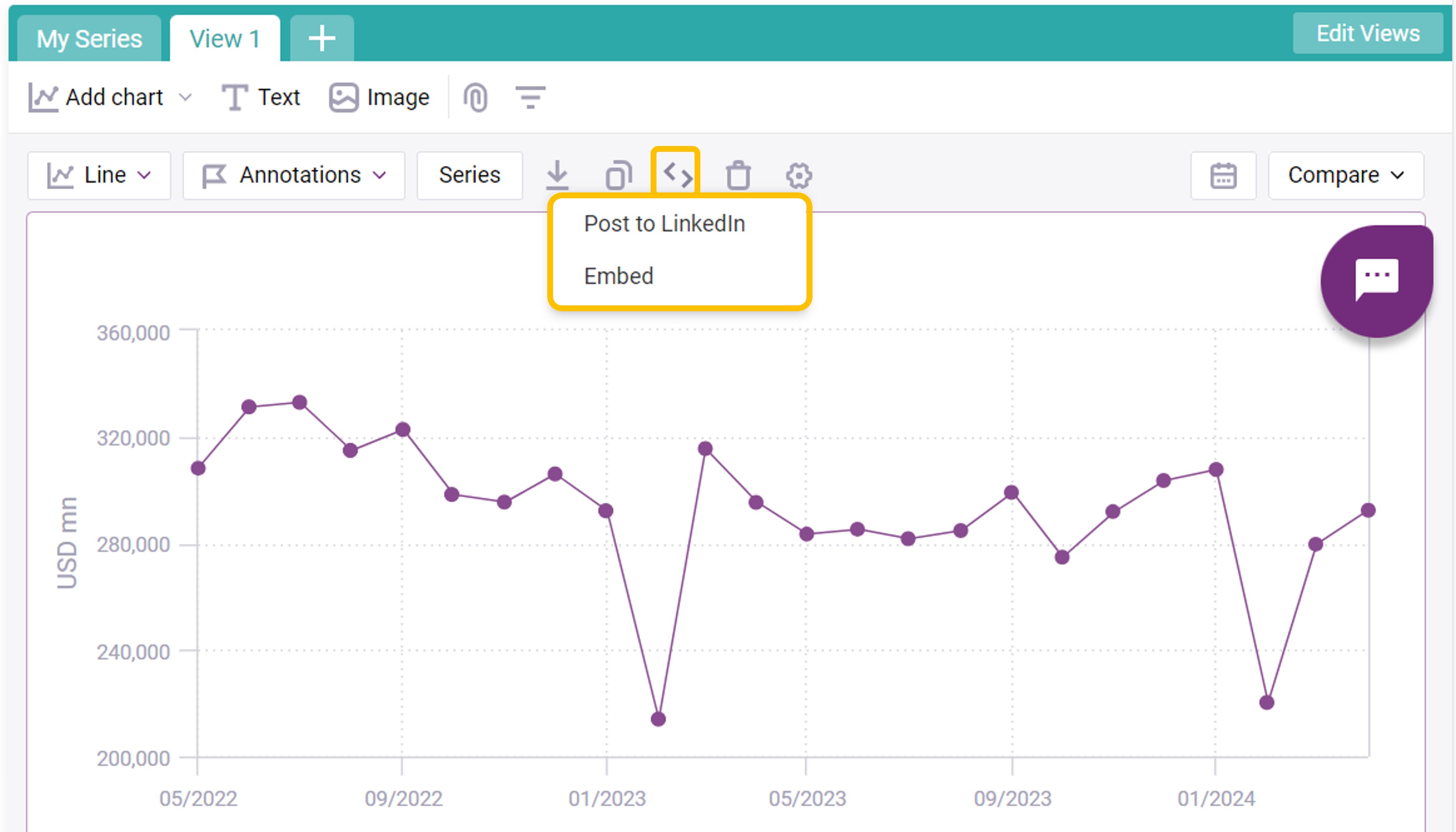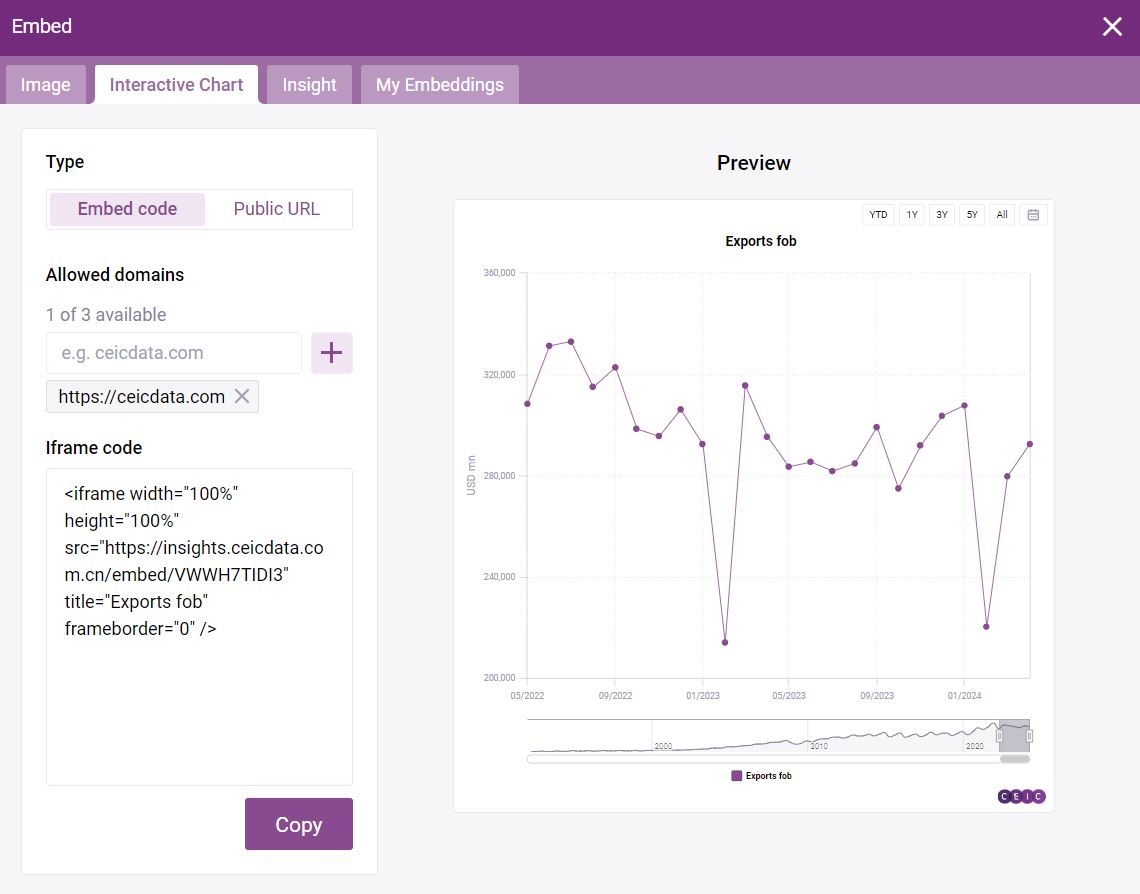- Add Headline
"Headline" can more efficiently retrieve key and commonly used indicators, quickly filter out core information from search results, greatly simplifying the process of finding important and commonly used indicators.
Select "Headline" in the "Quick Filters" menu, and then click "Apply Filter".
- Automatic Recommendation of Related Tables
Recommended tables will be automatically filled in based on the search terms, so that you can quickly find the most relevant and commonly used data series based on your search criteria.
Clicking "See in Database" will immediately jump to the data structure where the table is located, enabling fast and efficient navigation.

- High-Quality Charts and Sharing
The SVG image format allows you to export insights and analysis as high-quality image formats, ensuring that analytical results are presented in a professional and accurate manner.
The new version also adds a new feature, which generates a universal URL for images/insights, allowing for easy sharing and collaboration by directly copying and pasting the URL into a web browser.
- Embedding Dynamic Charts on Websites and LinkedIn
Clicking on the "Post and Embed" button on the chart, selecting "Embed" allows you to copy the URL of the chart or generate web code to embed it in a web page and automatically update the chart data. You can also post it to LinkedIn.